Roku Keeps Restarting
Roku users often face a frustrating and common issue: their devices unexpectedly restarting or rebooting. This phenomenon, widely known as Roku keeps restarting, can disrupt your streaming experience, causing annoyance and inconvenience. Whether you’re settling down for a movie night or catching up on your favorite series, a Roku device that keeps restarting can significantly hamper your viewing pleasure.
This problem can stem from various factors, ranging from software glitches and faulty updates to hardware issues. Understanding the root cause is essential for effective troubleshooting. In many cases, a simple reset might resolve the issue, but in other instances, more in-depth solutions may be necessary.
In this comprehensive guide, we’ll delve into the reasons behind why your Roku device, including the popular Roku TV, Roku Express, and Roku Stick, might be experiencing these restart or reboot issues. We’ll explore a range of solutions tailored to each scenario and device type, ensuring that you can return to a seamless streaming experience as quickly as possible.
Stay tuned as we unravel the mystery behind the Roku keeps restarting issue, providing you with all the information you need to fix and prevent this problem.
Roku General Restarting Issues
Decoding the Reasons behind Roku Keeps Restarting
If you find yourself repeatedly asking, why does my Roku keep restarting? You’re not alone. This common issue can be attributed to various factors. Understanding these reasons is the first step towards a solution.
-
Software Glitches:
At times, the Roku keeps restarting problem can be due to temporary software malfunctions. These glitches can interrupt the normal functioning of your device, leading to frequent restarts.
-
Overheating:
Roku devices, like many electronics, are susceptible to overheating. This can trigger the device’s safety mechanism, causing it to restart as a precautionary measure.

-
Power Supply Issues:
Inconsistent or insufficient power supply is another common culprit. If your Roku device isn’t receiving steady power, it might restart intermittently.
-
Network Problems:
Sometimes, issues with your home network can cause the device to lose connection and restart in an attempt to re-establish a link.
-
Faulty Updates:
Occasionally, a Roku update might not install correctly, leading to system instability and repeated restarts.
Identifying the exact cause can be challenging, but it’s a critical step in finding the right solution to stop your Roku from restarting.
Effective Solutions for ‘Roku Keeps Shutting Off and Restarting
Confronted with the issue of Roku keeps shutting off and restarting? Here are some tried and tested fixes that can help resolve this frustrating problem:
-
System Restart:
Begin with a simple system restart. Sometimes, this basic step can clear temporary glitches causing the restarts.
-
Check for Overheating:
Ensure your Roku device is in a well-ventilated area. Overheating can lead to frequent restarts, so keeping it cool is crucial.
-
Inspect Power Connections:
Verify that your Roku’s power connection is secure and the power source is stable.
-
Update Firmware:
Ensure your Roku device is running the latest firmware. An outdated system can be prone to bugs, leading to restarts.
-
Factory Reset:
As a last resort, consider a factory reset. This will erase all data and settings, potentially resolving deeper software issues.
Remember, these solutions are general and might vary in effectiveness depending on your specific situation.
When to Reset Your Roku Device
The decision to reset your Roku device should not be taken lightly, especially if you’re facing the Roku constantly needs to be reset issue. Consider a reset in the following situations:
-
Persistent Restarting:
If your Roku keeps restarting despite trying other fixes, a reset might be necessary.
-
After Failed Updates:
Post an unsuccessful update, a reset can help restore functionality.
-
Unresolved Software Glitches:
When software issues persist and impact your viewing experience, resetting can offer a clean slate.
Remember, resetting your Roku will erase all your settings and preferences, so it should be considered a final step in troubleshooting.
Troubleshooting Roku TV Restarting Problems
If you own a Roku TV and it’s plagued by the persistent problem of Roku TV keeps restarting, this section is your guide to resolving this issue. We’ll explore common reasons behind this problem and effective troubleshooting steps.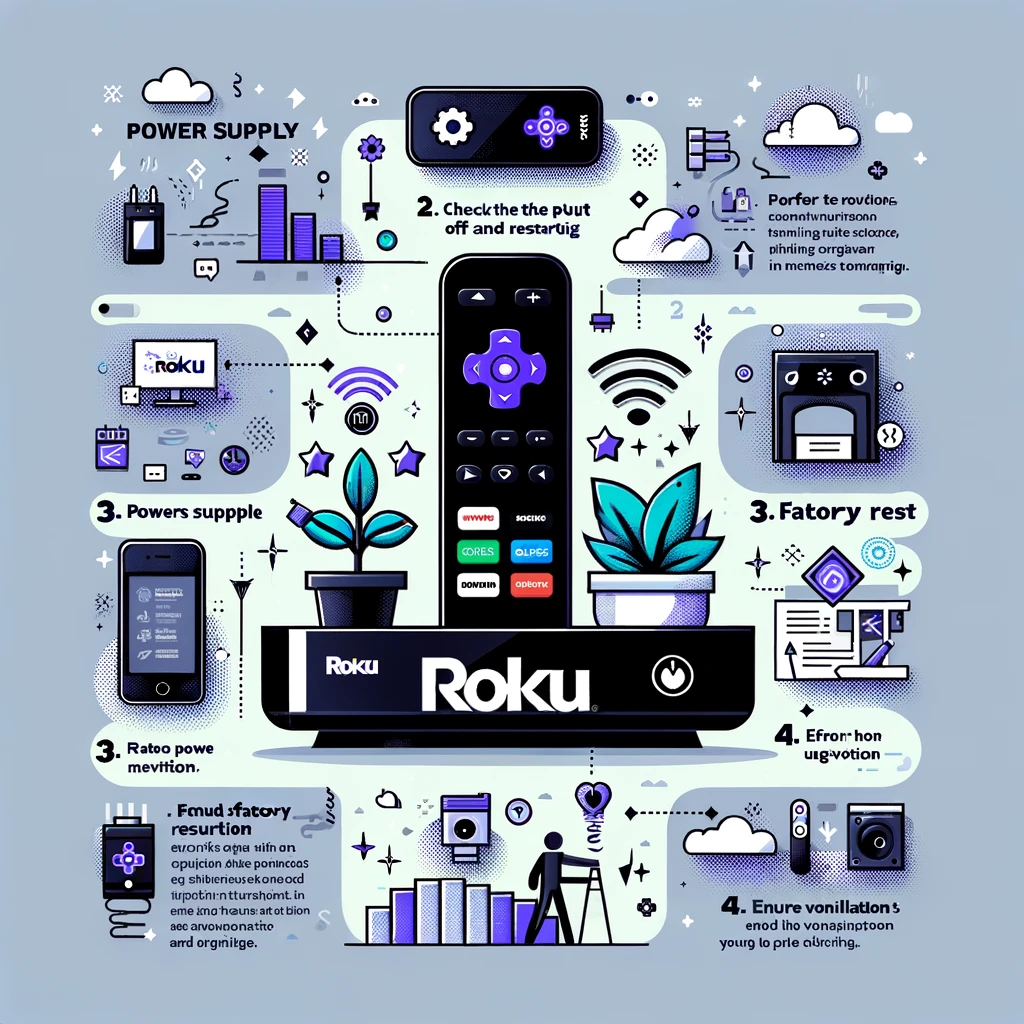
-
Understanding the Problem:
Roku TV restarts can be caused by software glitches, network issues, or even hardware problems. By identifying the root cause, you can determine the most suitable solution.
-
Troubleshooting Steps:
Follow these steps to troubleshoot and resolve the Roku TV keeps restarting issue:
-
Check Network Connection:
Ensure your Roku TV is connected to a stable Wi-Fi network. Network interruptions can trigger restarts.
-
Software Updates:
Verify that your Roku TV is running the latest software version. Outdated software can lead to instability.
-
Factory Reset:
If all else fails, consider a factory reset, but remember that this will erase all settings and data.
-
By following these steps, you can get your Roku TV back to delivering uninterrupted entertainment.
Addressing Sharp Roku TV Keeps Restarting Problems
Sharp Roku TVs are known for their quality, but like any electronics, they can encounter issues. If you’re experiencing the persistent problem of Sharp Roku TV keeps restarting, don’t worry; we have solutions for you.
-
Common Causes:
Understanding why your Sharp Roku TV restarts can help you pinpoint the issue. It can be related to software, power, or even network problems.
-
Troubleshooting Guide:
Follow these steps to troubleshoot and fix the Sharp Roku TV keeps restarting issue:
-
Software Updates:
Ensure your Sharp Roku TV’s software is up to date.
-
Power Check:
Confirm that the power supply is stable and the TV isn’t overheating.
-
Network Stability:
A stable Wi-Fi connection is essential for smooth streaming.
-
With these solutions, you can enjoy uninterrupted viewing on your Sharp Roku TV.
Resolving Restart Issues in TCL Roku TVs
TCL Roku TVs are popular for their affordability and features, but like all devices, they may encounter issues. If you’re facing the challenge of TCL Roku TV keeps restarting, let’s tackle it head-on.
-
Identifying the Issue:
First, we’ll explore why your TCL Roku TV might be restarting. It can range from software glitches to power problems.
-
Troubleshooting Steps:
Follow these steps to troubleshoot and resolve the TCL Roku TV keeps restarting issue:
-
Software Updates:
Ensure your TCL Roku TV’s software is up to date.
-
Power and Overheating:
Verify the power supply and check for overheating.
-
Factory Reset:
As a last resort, consider a factory reset.
-
By following these steps, you can put an end to the frustration of constant restarts on your TCL Roku TV.
Roku Model-Specific Issues
Addressing ONN Roku TV Restarting Problems
ONN Roku TVs are known for their budget-friendly options, but if your ONN Roku TV is continuously restarting, it can be quite frustrating. In this section, we’ll dive into the common reasons behind the ONN Roku TV keeps restarting issue and provide you with practical solutions.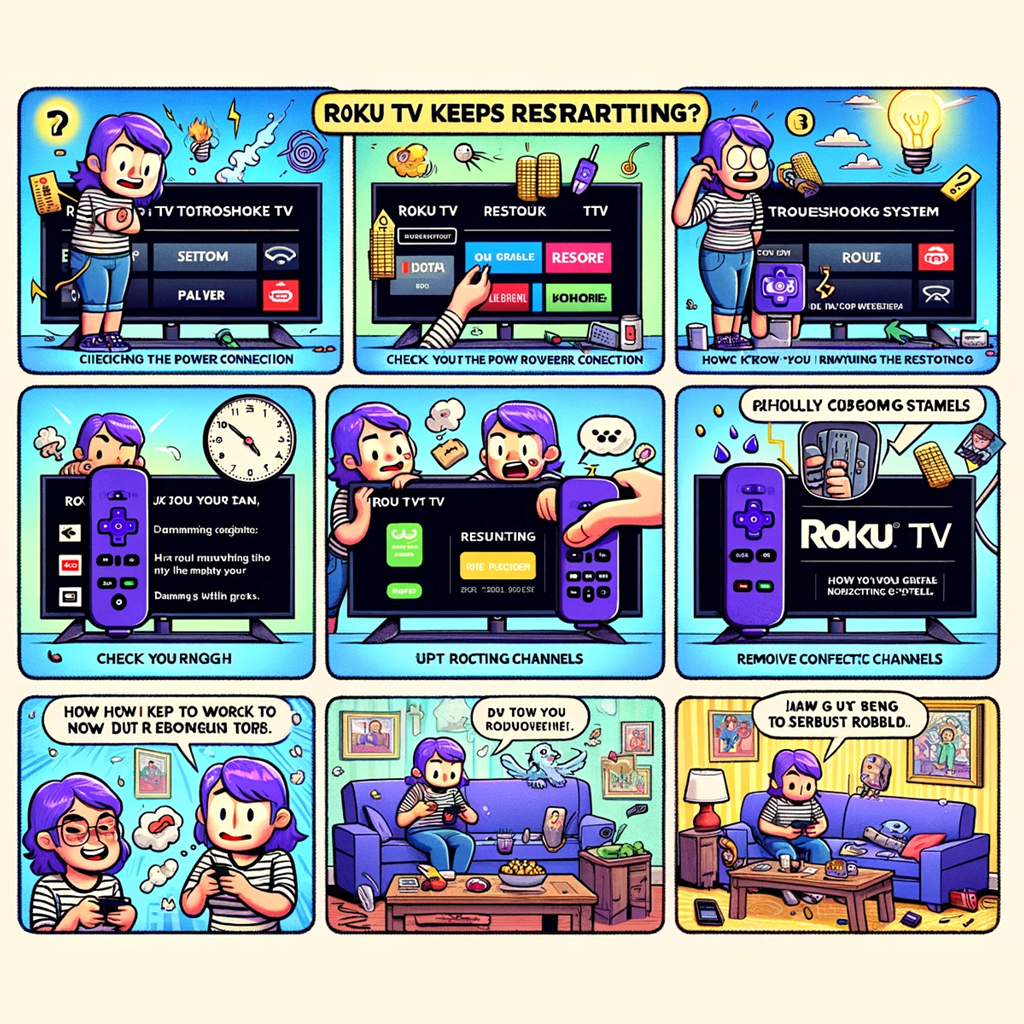
-
Identifying the Cause:
Understanding the root cause is essential for effective troubleshooting. We’ll explore possible reasons, including software glitches and power issues.
-
Troubleshooting Steps:
Here are steps to address the ONN Roku TV keeps restarting problem:
-
Software Updates:
Ensure your ONN Roku TV’s software is up to date.
-
Power and Overheating:
Verify the power supply and check for overheating.
-
Network Stability:
A stable Wi-Fi connection is vital for a smooth streaming experience.
-
By following these steps, you can enjoy uninterrupted streaming on your ONN Roku TV.
Fixing Restart Issues on Roku Express
Roku Express is a popular choice for streaming, but if your Roku Express device is stuck in a restart loop, it’s time to find a solution. In this section, we’ll explore why Roku Express keeps restarting and how to fix it.
-
Common Causes:
Understanding why your Roku Express is restarting can help pinpoint the issue, which can range from software glitches to setup problems.
-
Troubleshooting Guide:
Follow these steps to troubleshoot and resolve the Roku Express keeps restarting issue:
-
Software Updates:
Ensure your Roku Express is running the latest software.
-
Power Supply Check:
Confirm that the power supply is stable.
-
During Setup:
If the issue occurs during setup, specific steps can help.
By following these solutions, you can enjoy uninterrupted streaming on your Roku Express.
Solving Roku Stick Rebooting Challenges
Roku Streaming Stick is compact and convenient, but if it’s constantly rebooting, it’s time to address the issue. In this section, we’ll tackle the problem of Roku Stick keeps restarting with practical solutions.
-
Understanding the Issue:
We’ll delve into why your Roku Stick might be stuck in a reboot loop, including possible causes like software glitches or power problems.
-
Troubleshooting Steps:
Follow these steps to troubleshoot and resolve the Roku Stick keeps restarting issue:
-
Software Updates:
Ensure your Roku Stick is running the latest software.
-
Power and Overheating:
Confirm stable power supply and check for overheating.
-
By following these solutions, you can enjoy uninterrupted streaming on your Roku Stick.
Roku Update-Related Issues
Dealing with Roku Restarting During Updates
Updating your Roku device is crucial to ensure it runs smoothly and securely. However, encountering the issue of Roku keeps updating and restarting can be frustrating. In this section, we’ll explore the common reasons behind this problem and provide effective solutions.
-
Understanding the Problem:
When your Roku device repeatedly restarts during updates, it can disrupt the updating process. We’ll look into potential causes, including software conflicts and network issues.
-
Troubleshooting Steps:
Here are steps to address the Roku keeps updating and restarting issue:
-
Pause and Resume Updates:
If the update restart loop persists, pausing and resuming updates can help.
-
Check Network Stability:
Ensure your Wi-Fi connection is stable during updates.
-
Factory Reset:
As a last resort, consider a factory reset, but be aware that it will erase all settings and data.
-
By following these solutions, you can ensure that your Roku device updates smoothly without constant restarts.
FAQS on Roku Keeps Restarting
Q1: Why does my Roku TV keep restarting?
- Answer: Roku TVs may restart due to various factors. It could be related to software glitches, network issues, or even overheating.
Q2: How can I stop my ONN Roku TV from constantly restarting?
- Answer: To address ONN Roku TV keeps restarting, try troubleshooting steps like checking your network connection and ensuring software updates are current.
Q3: What causes Roku Stick keeps restarting issues?
- Answer: Roku Stick keeps restarting could be due to outdated software, power supply problems, or overheating. Follow troubleshooting steps for a solution.
Q4: What to do when Roku constantly needs to be reset?
- Answer: If your Roku requires frequent resets, it’s essential to identify and address the root cause, which might include software updates or power issues.
Q5: How can I resolve Roku Express keeps restarting during setup?
- Answer: If you encounter Roku Express keeps restarting during setup, consider verifying your power connection and ensuring a stable network.
Q6: Why does TCL Roku TV keep restarting?
- Answer: TCL Roku TV keeps restarting may be due to various factors, including software glitches and network issues. Follow troubleshooting steps to resolve it.
Q7: How to fix Sharp Roku TV keeps restarting problems?
- Answer: If your Sharp Roku TV keeps restarting, address potential causes such as software updates and power supply issues.
Q8: What should I do when Roku Express keeps restarting?
- Answer: For Roku Express keeps restarting issues, follow troubleshooting steps, including checking for software updates and power supply stability.
Q9: How to prevent Roku TV keeps restarting itself?
- Answer: To stop Roku TV keeps restarting itself, consider troubleshooting steps like verifying your network connection and checking for software updates.
Q10: Why does my Roku device keep restarting during updates?
- Answer: If Roku keeps updating and restarting, it could be due to software conflicts or network issues. Consider pausing and resuming updates or a factory reset as a last resort.
Conclusion: Wrapping Up Roku Restarting Solutions
In conclusion, we’ve navigated the intricate world of Roku devices and their persistent restarting or rebooting issues. From roku keeps restarting to roku constantly needs to be reset, we’ve explored the common dilemmas faced by Roku users and provided practical solutions.
Whether you own a Roku TV, Roku Express, Sharp Roku TV, TCL Roku TV, ONN Roku TV, or a Roku Streaming Stick, our troubleshooting steps cater to your specific needs. We’ve addressed roku tv keeps restarting, roku express keeps restarting during setup, roku stick keeps restarting, and more.
Understanding the underlying causes, be it software glitches, network issues, or power supply problems, is key to resolving these frustrating challenges. We’ve offered guidance on how to address these issues effectively.
And for those encountering roku keeps updating and restarting during updates, we’ve provided steps to ensure a seamless updating process.
We hope this comprehensive guide has equipped you with the knowledge and solutions needed to conquer the Roku keeps restarting conundrum. Your uninterrupted streaming experience is our ultimate goal, and with these troubleshooting steps, you can enjoy your favorite content without interruption.
Remember, the world of technology is ever-evolving, and staying informed and proactive is the best defense against future hiccups.
To Know more about Roku TV and resolve its related issues, please visit Roku Support page.

